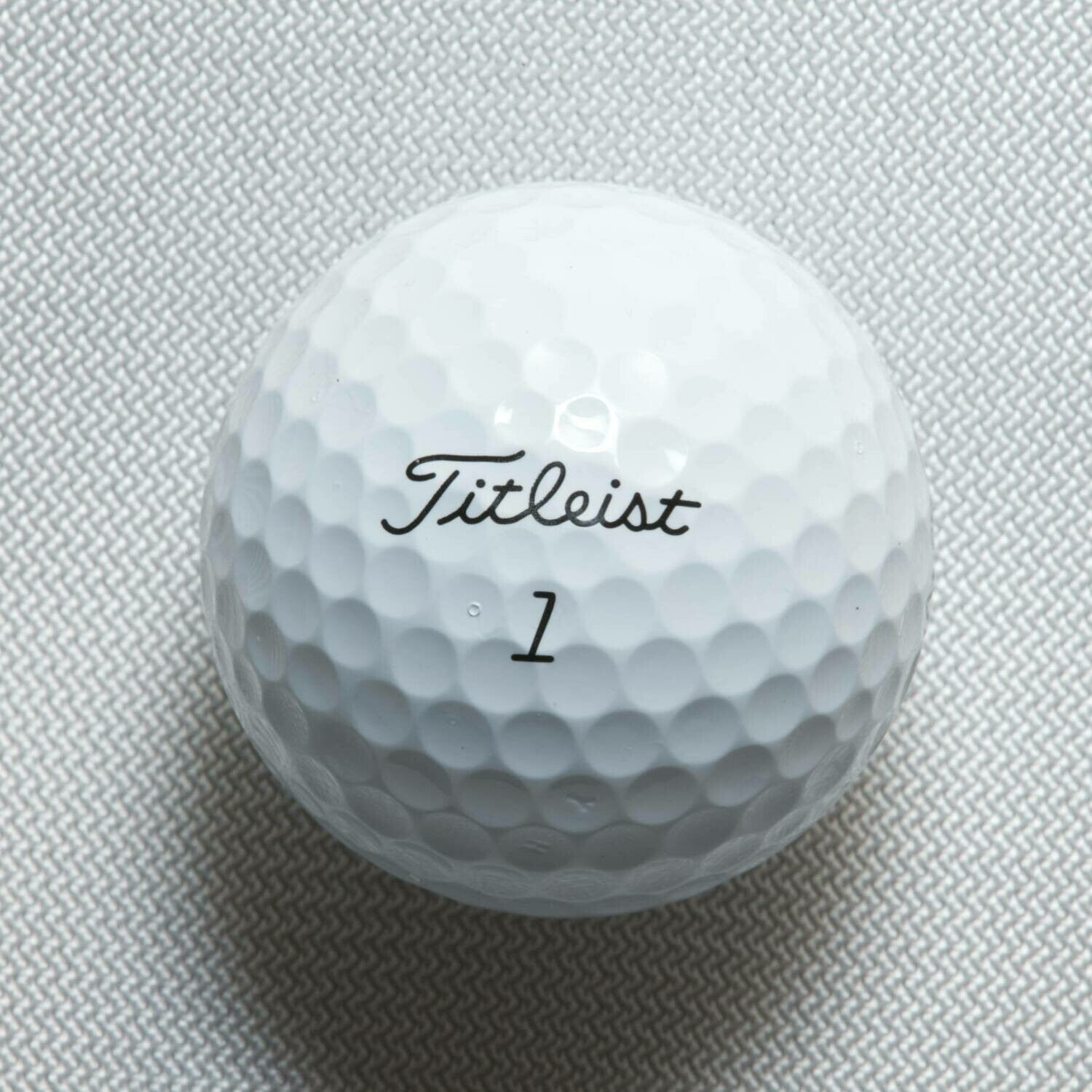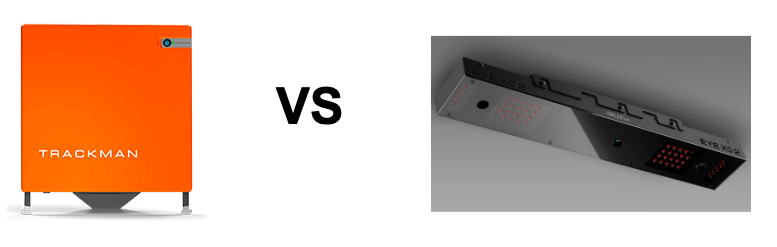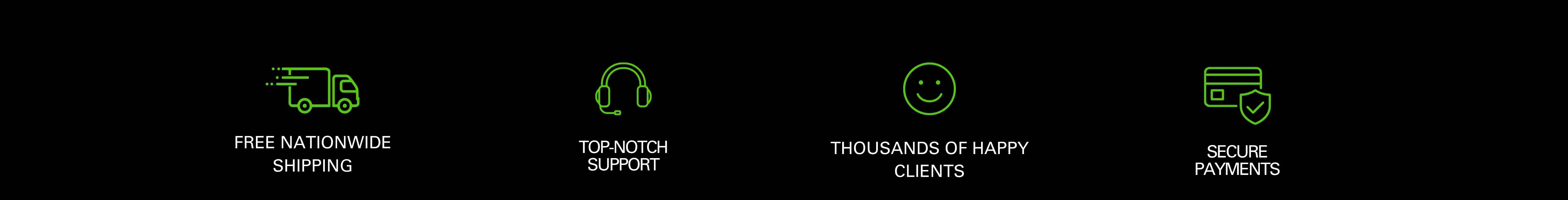Article: SkyTrak vs. Mevo+ Buyer‘s Guide
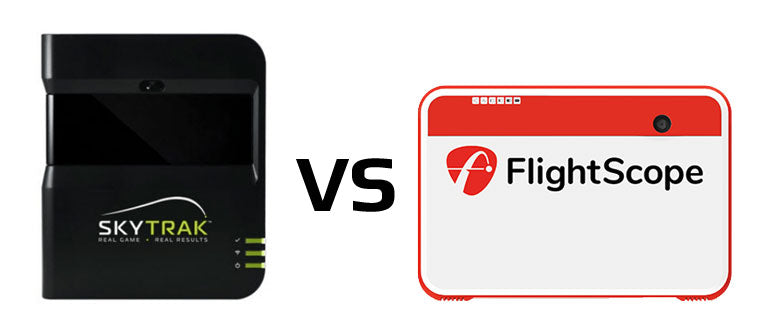
SkyTrak vs. Mevo+ Buyer‘s Guide
At around $2,000 each, the SkyTrak and the FlightScope Mevo+ represent the most affordable options in accurate, reliable launch monitors for practice and simulated golf play. Both units measure all the critical ball launch data necessary to model real ball flight. Golf enthusiasts are lucky to have two great choices at this price point.
By way of background, I'm an avid golfer (4 index) have owned and used a SkyTrak since October 2015, and a Mevo+ since January 2020. I founded and operate the popular SkyTrak Users and Mevo+ Users groups on Facebook, and I'm a SkyTrak and FlightScope Authorized Dealer. I also follow discussions of both launch monitors closely in all the forum and Discord groups on the internet.
The comparison below is comprised of a mix of factual data, anecdotal data, community observations, and my opinion. I have tried to be as fair and unbiased as possible, in the hopes that this compilation will help prospective buyers make the right decision for their particular needs. I will update this article regularly as new information comes to light.
 My name is Ron Hornbaker, and I’m the founder of GungHoGolf. I love talking simulators, and can answer any pre-purchase questions you may have, including stock situations and availability during this pandemic. If you live in the US, I can help you buy a new SkyTrak or Mevo+ as fast as possible, plus provide free extras you won’t get from other dealers. I stay very busy and cannot answer every call, especially during the winter, so shoot us a text with quick questions at 512-861-4151 or email hello@gunghogolf.com anytime. I'm happy to schedule a call for longer discussions.
My name is Ron Hornbaker, and I’m the founder of GungHoGolf. I love talking simulators, and can answer any pre-purchase questions you may have, including stock situations and availability during this pandemic. If you live in the US, I can help you buy a new SkyTrak or Mevo+ as fast as possible, plus provide free extras you won’t get from other dealers. I stay very busy and cannot answer every call, especially during the winter, so shoot us a text with quick questions at 512-861-4151 or email hello@gunghogolf.com anytime. I'm happy to schedule a call for longer discussions.
| Comparison | SkyTrak | Mevo+ |
|---|---|---|
| Date of first release | November 2014 | January 2020 |
| Price | $1,995 | $1,999 |
| Availability | Current shipping lead time from SkyTrak is 16-20 weeks (usually quicker if you order from us here as we order big batches in advance) | Current shipping lead time from FlightScope is around 8 weeks (often quicker if you order from us here) |
| Included warranty | 6 months | 12 months |
| Additional recurring costs | $100/yr Game Improvement Plan (GIP) necessary for sim golf connection and to unlock all game improvement features in SkyTrak range app | None |
| Protective add-on requirements | SkyTrak should not be used without the $150 protective metal case due to its proximity to the ball when hitting. | None necessary since the unit sits 7-8 feet behind ball. |
| Software included in base price | SkyTrak range app for PC, iOS and Android | FS Golf for iOS and Android, FS Skills for iOS, E6 Connect for iOS with 5 courses and practice ranges. |
| Quality and features of included software | SkyTrak's range app (PC, iOS, and Android) is feature-rich, graphically excellent, and ideal for game improvement use and historical tracking, especially with the $99/yr GIP, which adds Challenges, Skills Assessment, distance Randomizer, Wedge Matrix, and Bag Mapping. Since it can run on a PC, projection to an impact screen is ideal. | The FS Golf (iOS), FS Skills (iOS and Android), and E6 Connect (iOS) apps included are not available on PC, so they won't project to an impact screen or TV quite as well as from a PC. The graphical representation of the range and ball flight in FS Golf and FS Skills is not as pretty or advanced as the SkyTrak range app, but the swing video integration (using the camera in your device) feature is very cool and useful. |
| Elevation, Temperature, and Wind Effects | The SkyTrak range app allows adjustment of all environment variables, including elevation, temperature, humidity, and wind speed / direction. This is important to see your true yardages if you live above sea level. You can even replay shots any number of times while adjusting environment variables between shots, to see the effects of | The FS Golf and FS Skills apps do not (yet) allow adjustment of any environment variables in Indoor mode, so if you live at elevation, you will need to manually adjust your distances (in your head or on paper) if you're using it indoors. When using the Mevo+ outdoors, those apps use your local elevation and weather conditions if your device is connected to the internet and has geo services enabled. |
| Portability | Good. Fairly bulky and heavy (about 3 lbs) with metal protective case. Would fit in a backpack but not a golf bag. | Excellent, about 1/3rd the size and weight (1 lb) of the SkyTrak. Easily fits in golf bag. |
| Battery | Excellent battery life, around 5 hours. Battery replacement must be done by company, but it's a very rare issue even with units older than 5 years. May be left plugged in to power or USB while using indoors to avoid any battery life concerns. | Decent battery life, around 1 to 1.5 hours. Uses a common and inexpensive battery type that is possibly user-replaceable (but will probably void your factory warranty). Battery life may be easily extended outdoors with a 3rd-party rechargeable battery pack. May be left plugged in to power while using indoors to avoid any battery life concerns. |
| Tracking technology | Photometric (cameras take at least 2 pictures of the ball during the first 12-18 inches of ball flight), similar to the Foresight GC2 and GCQuad | 3D doppler radar, similar to the FlightScope X3 and TrackMan |
| Ball data points provided | Ball speed, vertical launch angle, horizontal launch angle, backspin, sidespin, carry distance, roll distance, total distance, offline distance, apex height, flight time, and descent angle. | Ball speed, vertical launch angle, horizontal launch angle, backspin, sidespin, carry distance, roll distance, total distance, offline distance, apex height, and flight time. (Same as SkyTrak, except omitting descent angle.) |
| Club data points provided | Clubhead speed (calculated) and smash factor (calculated). | Clubhead speed (measured), smash factor (measured), Angle of Attack, and Spin Loft. |
| Connectivity with app | 3 modes: USB (with cable to PC), Network (connected to same WIFI connection as app), and Direct (unit broadcasts its own WIFI signal, and app connects to it). | Unit broadcasts its own WIFI signal and app connects to it. If app also needs to connect to internet (like TGC 2019), a second WIFI card or ethernet connection will be required. |
| Unit placement | About 12 inches away from ball and slightly in front of it. | 7-8 feet behind ball, on target line. |
| Ball placement, marking, and orientation | Ball needs to be placed within an inch or so of the laser dot, and logo of ball should face the unit for best reads. | Ball can be placed within a 6" radius of its primary position. Indoors, a metallic sticker should be placed on ball and should be oriented towards the screen or directly on top or bottom of ball (i.e., on the target line axis of the ball). |
| Ease of alignment | Requires careful adjustment to make sure straight shots are measured as straight. See this article. | Bore-sight camera view in app lets you easily align ball and target line. |
| Shot delay from strike to seeing ball flight | About 2-4 seconds depending on PC or iOS device processing speed | About half a second |
| Suitability for indoor use | Ideal. Requires only enough space to swing a club. | Very good, but requires at least 15 feet of depth (8 feet minimum ball flight (10 feet recommended for accurate driver reads, particularly at higher ball speeds), 7 feet minimum from ball to unit). The floor between the ball and the unit should be a flat, continuous surface, and for good putt reads, the ball needs to roll on a flat surface from mat to screen. Also, please note that radar units can be thrown off by fluorescent lights, fans, AC units, TV screens, and large metal objects in view of or near the unit, so studio environment is considerably more strict than with the camera-based SkyTrak. |
| Suitability for outdoor use | Good as long as you are hitting off a mat and in shade or weather is overcast. Direct sunlight on unit, particularly into the face of the unit, will cause mis-reads and no-reads. Hitting off grass with irons will cause bad reads due to grass and dirt spray interfering with photos. | Ideal. No problems with sunlight or divots. Ball flight is tracked by the radar for around 100 yards, so its accuracy is higher than when using indoors, due to the shorter ball flight there. |
| Multi-user support | Excellent with the v3.4.1 update of the SkyTrak software | Excellent with all FlightScope apps |
| Left-hand / Right-hand mixed use | Needs to be repositioned between player turns for LH/RH use | No need to move the unit for LH/RH use, as long as room has sufficient width for players to swing from each side (minimum 14-15 feet) |
| Accessing your shot history | SkyTrak shows your entire shot history in-app, and also on the web. Their website tends to be quite slow, however. | The FS Golf and FS Skills apps show your shot history in-app, and a web interface to view shot history is also provided. |
| Frequency of bad reads | No-reads happen occasionally, perhaps 1 out of every 30-40 shots on average. Mis-reads are more rare. | No-reads are rare, perhaps 1 out of every 50-60 shots. Mis-reads are more common with driver and putter. (FlightScope is working on firmware to fix these issues.) |
| Accuracy of ball flight indoors | Very good. Horizontal launch angle is the weakest point, due to the way camera systems measure it from the side, which results in a tolerance of +-2 deg, but in practice you‘ll find it is usually spot-on. Another potential shortcoming is a modest exaggeration of ball curvature, possibly due to the ball flight model not taking into account spin decay (draws and fades can result in slightly more of an offline miss than in real life). NOTE: this will not affect ball flight in TGC 2019, since TGC has its own ball flight model which does take spin decay into account. | Good. Horizontal launch angle is quite accurate, due to radar being positioned behind the ball, on the target line. There have been some reports of driver shots reading too high a vertical launch and too much spin, and reports of right sidespin bias. (FlightScope is working on firmware for the driver issues, and has offered to replace at least one unit with a right sidespin bias.) |
| Accuracy of ball flight outdoors | Very good as long as no direct sun or divot interference. | Excellent under all light conditions, as the radar tracks at least 100 yards of ball flight. |
| Accuracy of putting on a simulator | Good, even with very short (3-5 foot) putts. The horizontal launch angle can vary up to +- 2 deg, so some sim software like TGC 2019 offers a "straight putting patch" for SkyTrak. | Radar units have a tougher time reading putts, especially short putts. FlightScope is recommending 10 foot minimum putt distance, and you need a flat putting surface from ball to screen. No-reads and mis-reads when putting, especially putts shorter than 15 feet, are common. (FlightScope is working on firmware to address these issues.) |
| Accuracy of chipping on a simulator | Excellent | Good. Some misreads and no-reads on very short chips. |
| Supported sim software | Excellent. Compatible with the market leaders TGC 2019 and E6 Connect. Read my big Buyer’s Guide Comparison of TGC 2019 vs E6 Connect. | Excellent. Compatible with the market leaders TGC 2019 and E6 Connect. Read my big Buyer’s Guide Comparison of TGC 2019 vs E6 Connect. |
| Hardware reliability | Excellent. A small fraction of units, perhaps 1% in my experience, need to be sent back for repair of some kind, typically a burned-out IR laser curtain, after a couple years of use. The vast majority of users report years of trouble-free use. | Too early to tell, although radar-based units should have fewer parts that can go bad. A few early users have had trouble with the power supply and/or battery, and a few others have had trouble with spin axis mis-reads, both problems requiring unit replacement/repair. |
| Company support | Good. First-tier support techs occasionally provide incorrect information. | Excellent so far, with frequent firmware updates and replacements of faulty units. |
| Customer Satisfaction | Excellent record of satisfied customers since 2014. We recently polled our users and found 153 users would buy a SkyTrak again, while only 11 would not. | It's too early to have exact numbers, but most early users are very happy, while a few have had issues requiring returning the unit. |
| Re-sale value | Excellent. Under COVID-19 conditions, used units are selling for $200-500 more than new retail price (since buyers don't have to wait for shipping). Under normal conditions, lightly used units should sell for $300-400 under new retail. | Excellent. Under COVID-19 conditions, used units are selling for $200-500 more than new retail price (since buyers don't have to wait for shipping). Under normal conditions, it's too soon to tell, but lightly used units should sell for $300-400 under new retail. |
DID THIS ARTICLE HELP YOU?
If so, please take a moment to show your appreciation by leaving a quick 5-star rating and review (optional) for us on Google Reviews: Yes, I'll do that!

Ron Hornbaker, Founder & CEO
If you haven't yet purchased a launch monitor, or have questions with anything golf sim-related, text us at 512-222-2220 or email hello@gunghogolf.com with questions.
We know the golf sim market can be overwhelming to newcomers. We can work with any budget, and our goal is to get you set up with the best possible equipment and software at the lowest possible price. We love to talk about golf sims, and love helping folks out however we can!