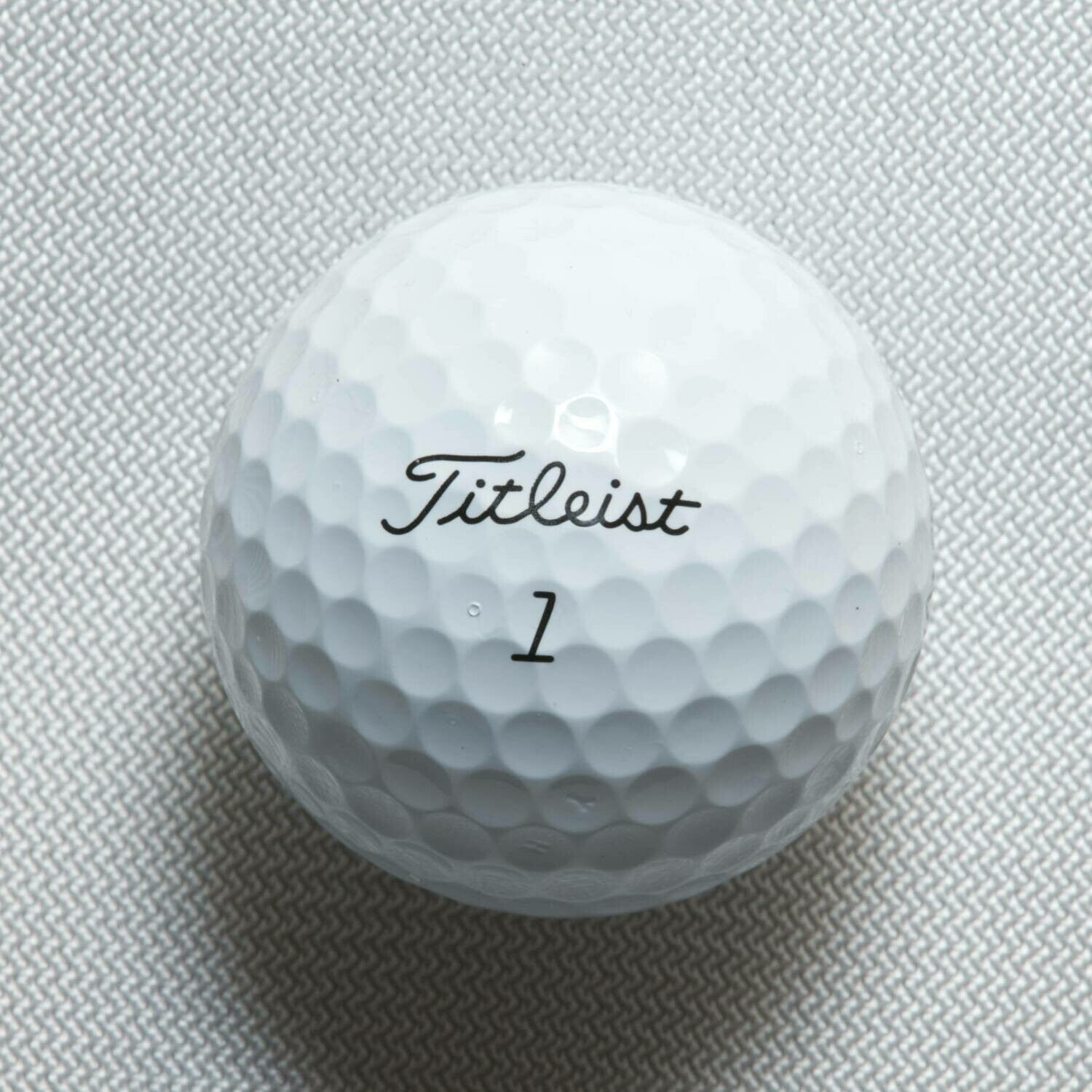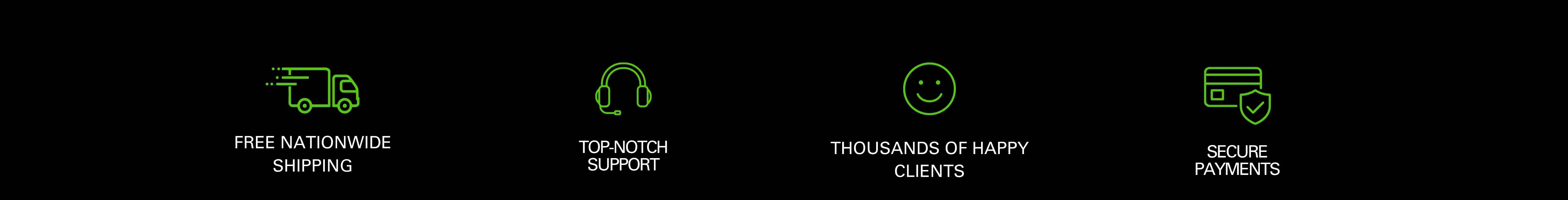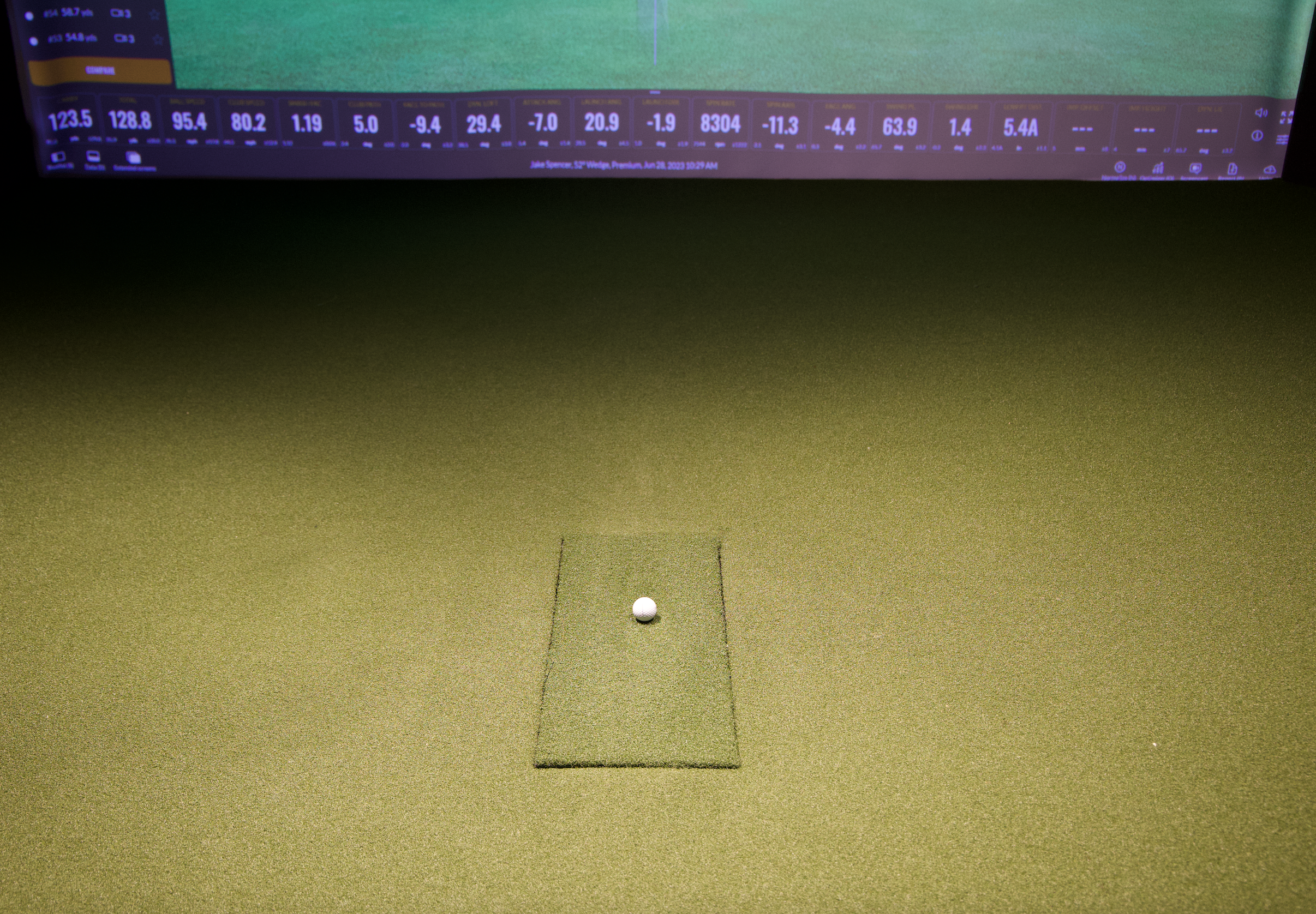
DIY INDOOR SWING VIDEO LIGHTING FOR YOUR GOLF STUDIO
So, you want to light up your indoor studio to record swing videos, but the lighting choices are overwhelming – and often pricey!





Here's a setup that works well for us in our commercial facility, and the good news is, all the components are readily available and relatively inexpensive:
Bulbs
After trying more than a dozen high-lumen LED bulbs on the market, testing them for flicker and dimmability, we found the Satco 33W PAR38 3000K High Lumen LED from BulbAmerica.com. These have zero flicker when using high-speed cameras at up to 240 fps, dim down smoothly (without flicker all the way), and are very, very bright:

Fixtures
We like these line voltage track lighting fixtures from Direct-Lighting.com. The metal ring is ideal for affixing a DIY snoot (see below), and they're very inexpensive:

Snoots
If you want the best projected image on your impact screen while you have your swing video lights on, you absolutely need to put snoots on the fixtures to keep side light leakage off the screen. We use 3" plain magnetic strips from DiscountMagnet.com, cut to fit with little notches for the light fixture swivel points, which hold to the light fixture rings, and for extra glare protection line the inside of them (on the side away from the screen, which will glare a bit towards the screen) with adhesive-backed felt from Amazon. For a longer snoot, you can double-up the magnetic strips, overlapping the first one by an inch or so with a second strip.
Tracks
The fixtures above are for H-Tracks. We use two of these WAC Lighting HT4-BK 4-foot tracks from Amazon, mounted between 5-8 feet away from the ball on either side (running perpendicular to the screen) and centered on ball position. You'll want 3 to 5 lights on each track (the more light you have on the golfer, the better video quality you'll get). You'll also need two WAC Lighting HFC-BK Floating Canopy Connectors from Amazon for the end point of your wiring, and (optionally) 4 of these WAC Lighting H-ENDCAP-BK End Caps from Amazon.

End Result
Here's an unedited photo from our demo/testing studio with 10 lights on full-blast. Note the light fall-off on the floor about 5 feet in front of the impact screen - our snoots nearly completely block the light from hitting our screen. If this article helped you, please see the link below to leave us a Google review!


DID THIS ARTICLE HELP YOU?
If so, please take a moment to show your appreciation by leaving a quick 5-star rating and review (optional) for us on Google Reviews: Yes, I'll do that!

Ron Hornbaker, Founder & CEO
If you haven't yet purchased a launch monitor, or have questions with anything golf sim-related, text us at 512-222-2220 or email hello@gunghogolf.com with questions.
We know the golf sim market can be overwhelming to newcomers. We can work with any budget, and our goal is to get you set up with the best possible equipment and software at the lowest possible price. We love to talk about golf sims, and love helping folks out however we can!