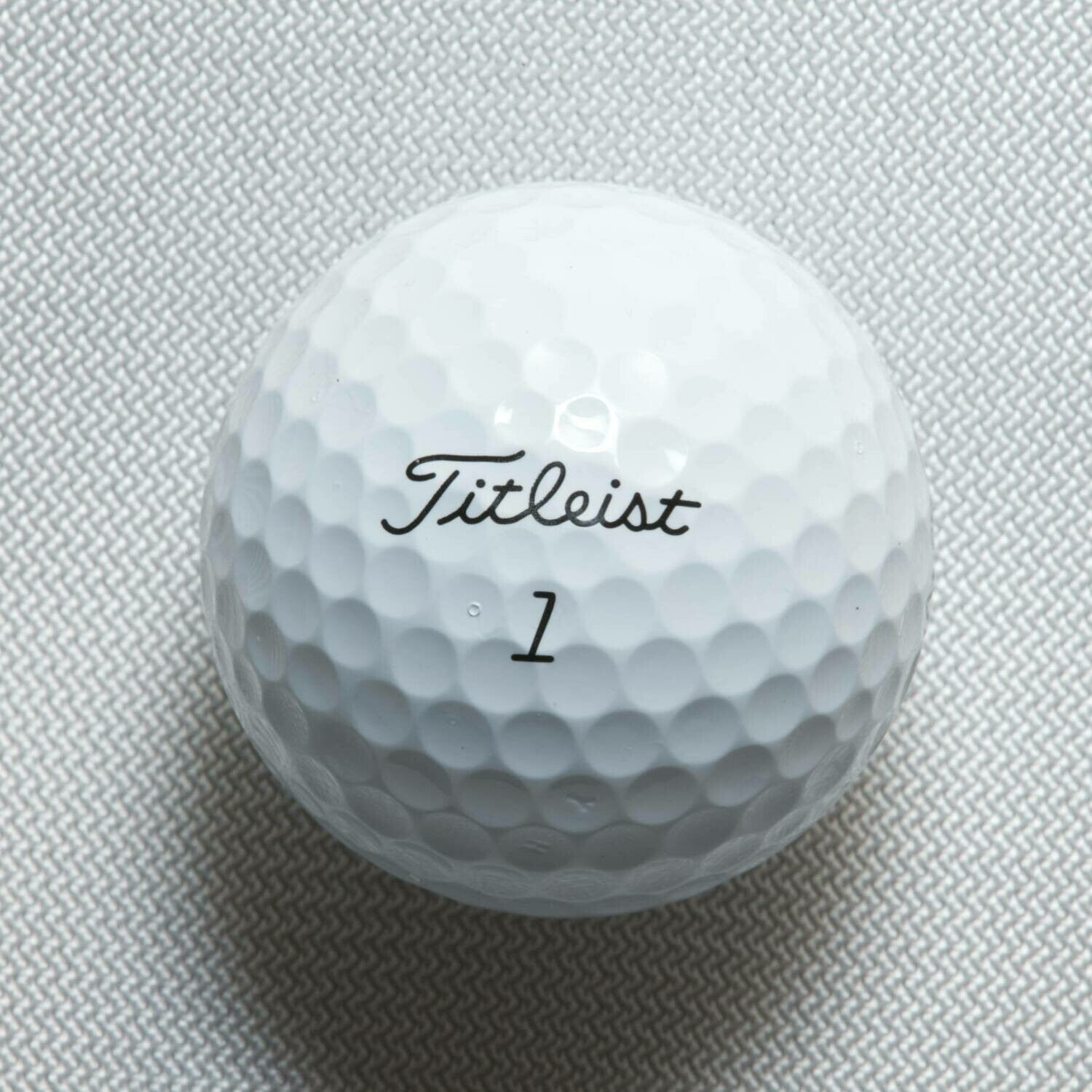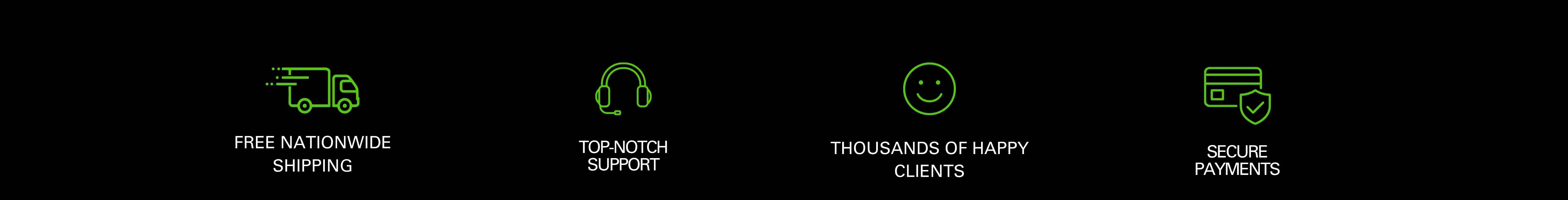HOW TO ADJUST CAMERA OFFSET IN TGC 2019 FOR OFF-CENTER BALL POSITION
If your ball is positioned off-center from your projected image/screen, use these instructions to get the correct visual perspective for a straight shot in TGC 2019. This needs to be done only once for right-handed players and left-handed players.
Here's a video from ProTee United showing the steps:
- While on the range or a course in TGC 2019, open the Profile Menu and navigate to Settings > Camera > Horizontal Camera Offset
- Adjust the horizontal camera offset to the right or left - the projected image will slowly pan to position. Adjust until the "straight" target is positioned on your screen so the line from the target to your ball is perpendicular to your screen.
- Exit out of the menu, and you're done
Here's a video from ProTee United showing the steps:
DID THIS ARTICLE HELP YOU?
If so, please take a moment to show your appreciation by leaving a quick 5-star rating and review (optional) for us on Google Reviews: Yes, I'll do that!

Ron Hornbaker, Founder & CEO
If you haven't yet purchased a launch monitor, or have questions with anything golf sim-related, text us at 512-222-2220 or email hello@gunghogolf.com with questions.
We know the golf sim market can be overwhelming to newcomers. We can work with any budget, and our goal is to get you set up with the best possible equipment and software at the lowest possible price. We love to talk about golf sims, and love helping folks out however we can!